Click on your username on top of the page in the right corner and choose Public profile.
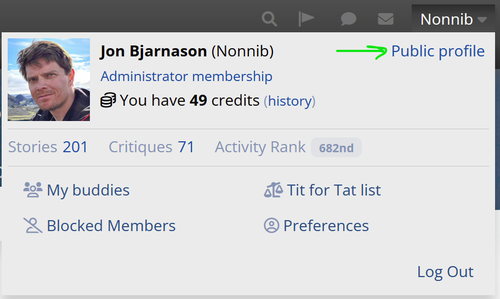
From there you can click on to change your basic information: Primary Info, Details, Information, Privacy and Other settings.
to change your basic information: Primary Info, Details, Information, Privacy and Other settings.

You can customize your profile page like you want.
If you make any changes, click on Submit changes. When you are done, choose 
To add your favorite books, click on the Library tab: 
On the right side, click on 
If you would like to add your favorite CC authors to your profile, go to their profile page (Community: Member List: Search for their username). On top of their profile page is a box on the right side. If you click on Add Favorite you have added them as your favorite CC author.

You can also send this member a message, if you are a premium member you can add the member to your buddy-list or add a note on this members profile page (only visible to you). You can also block this member or look at their forum profile.
View details